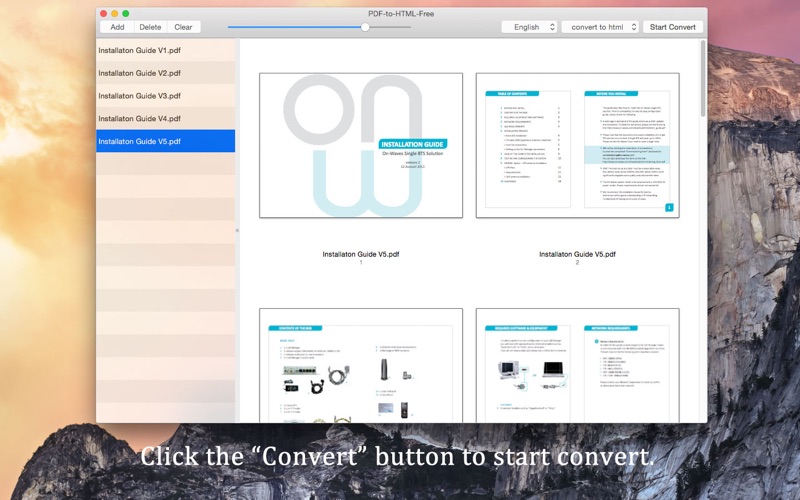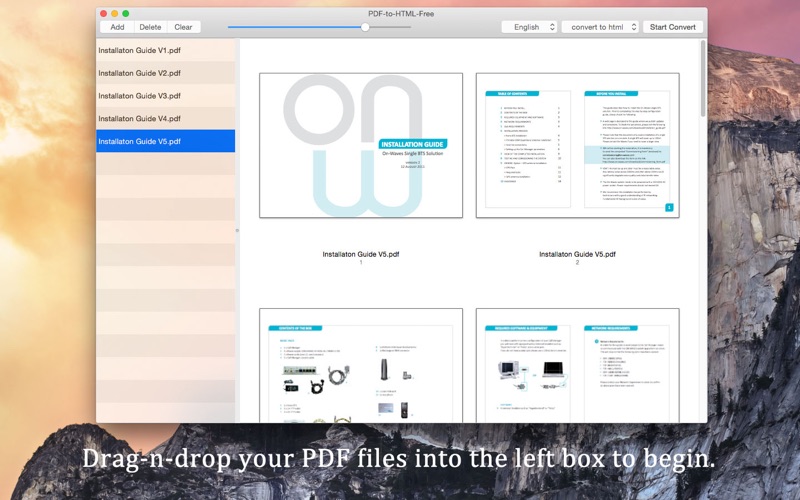
PDF-to-HTML-Free can convert PDF (include Scanned and Encrypted PDF) files to HTML quickly and efficiently with the original text, images, graphics, and hyperlinks greatly preserved. After the conversion, youll see the output HTML looks exactly the same with the original PDF files.
Key Features
============ OCR Technology ============
*Use OCR (Optical Character Recognition) to convert PDFs to HTML files.
Supports 45 recognition languages:English,German,French,Italian,Portuguese,Spanish, etc.
============ High Preservation ============
*Precisely preserve the original PDF texts, layouts, images, graphics, tables, hyperlinks in the output HTML documents.
============ Batch and Partial Conversion ============
*Batch conversion saves your time by allowing you to import multiple PDF files at one time.
*Partial conversion enables you to flexibly select the specific page.
============ Easy and Efficient ============
*The interface is quite simple. Only in 3 steps, you can successfully convert PDF to HTML.
*Support drag-and-drop operation. You can add, remove, or change the order for conversion by dragging and dropping.
============ Convert Encrypted PDF files ============
*For PDF files that are protected from copying, editing and printing by Owner Password, PDF-to-HTML-Free can convert them to HTML directly.
*For PDF files that are protected from opening by Open Password, you need to enter the right password to convert them.
============ ============
Note: The free version can convert the first 2 pages of your document.You can buy the in-app-purchase to upgrade to the unlimited version.
Connect us: [email protected]